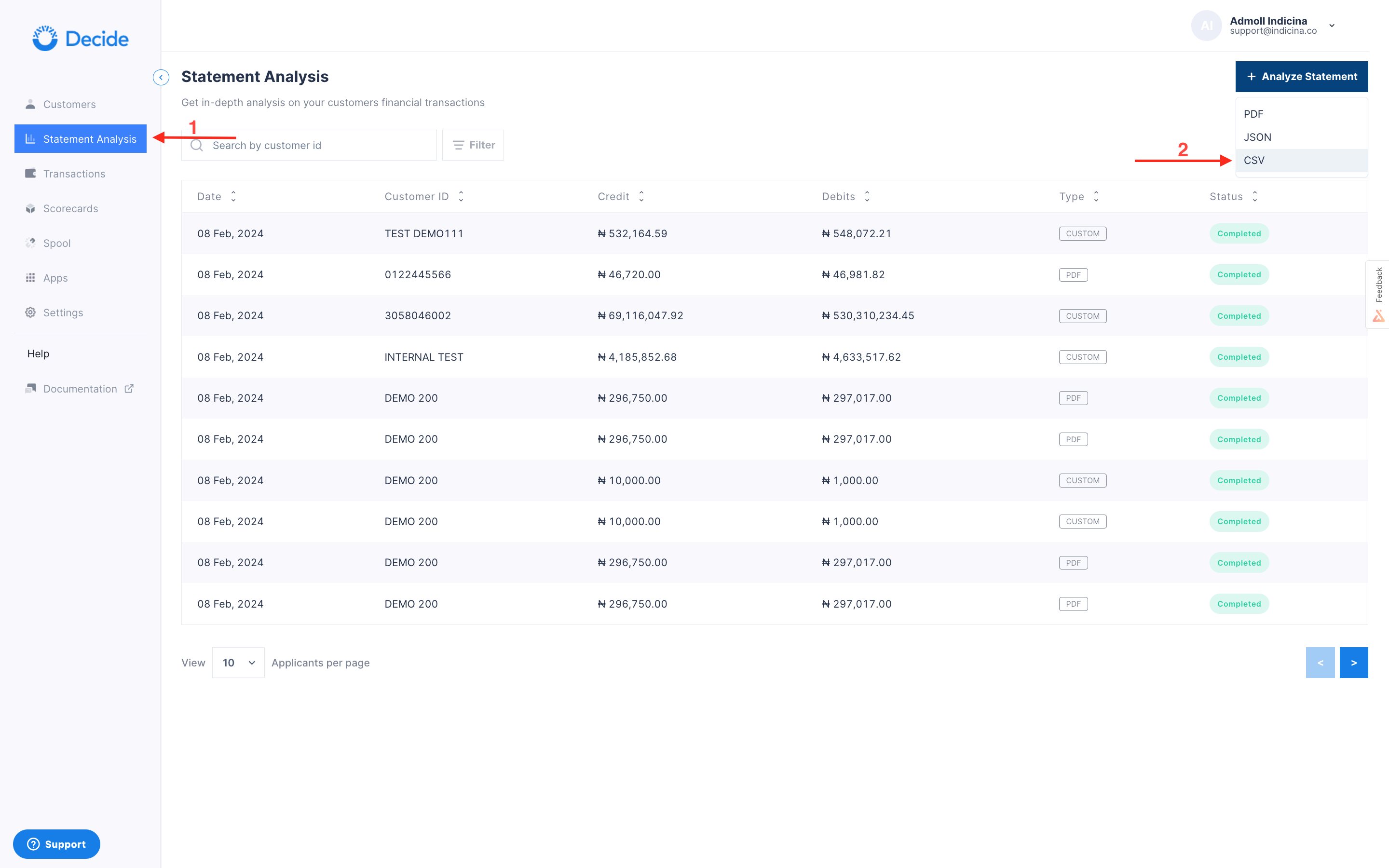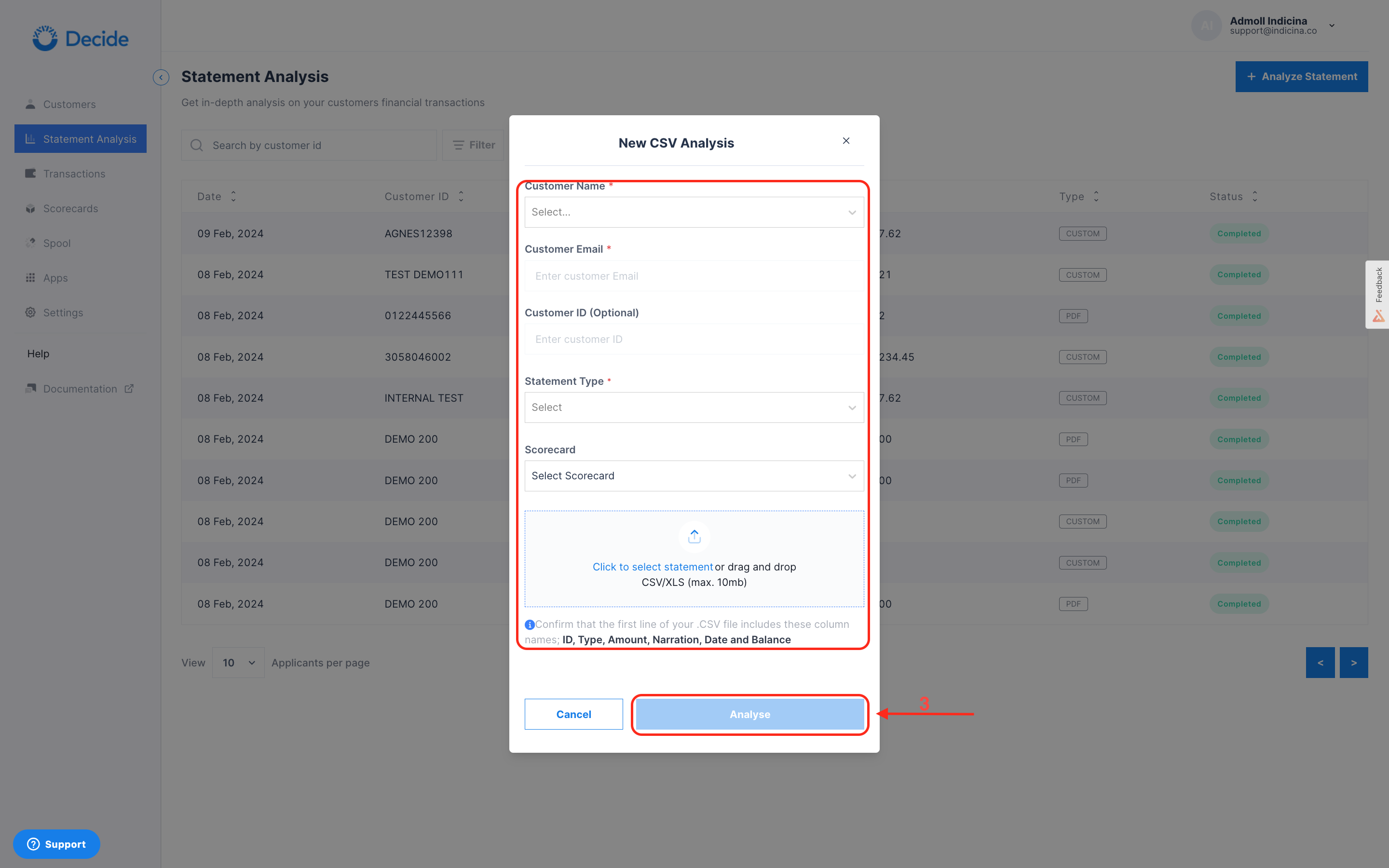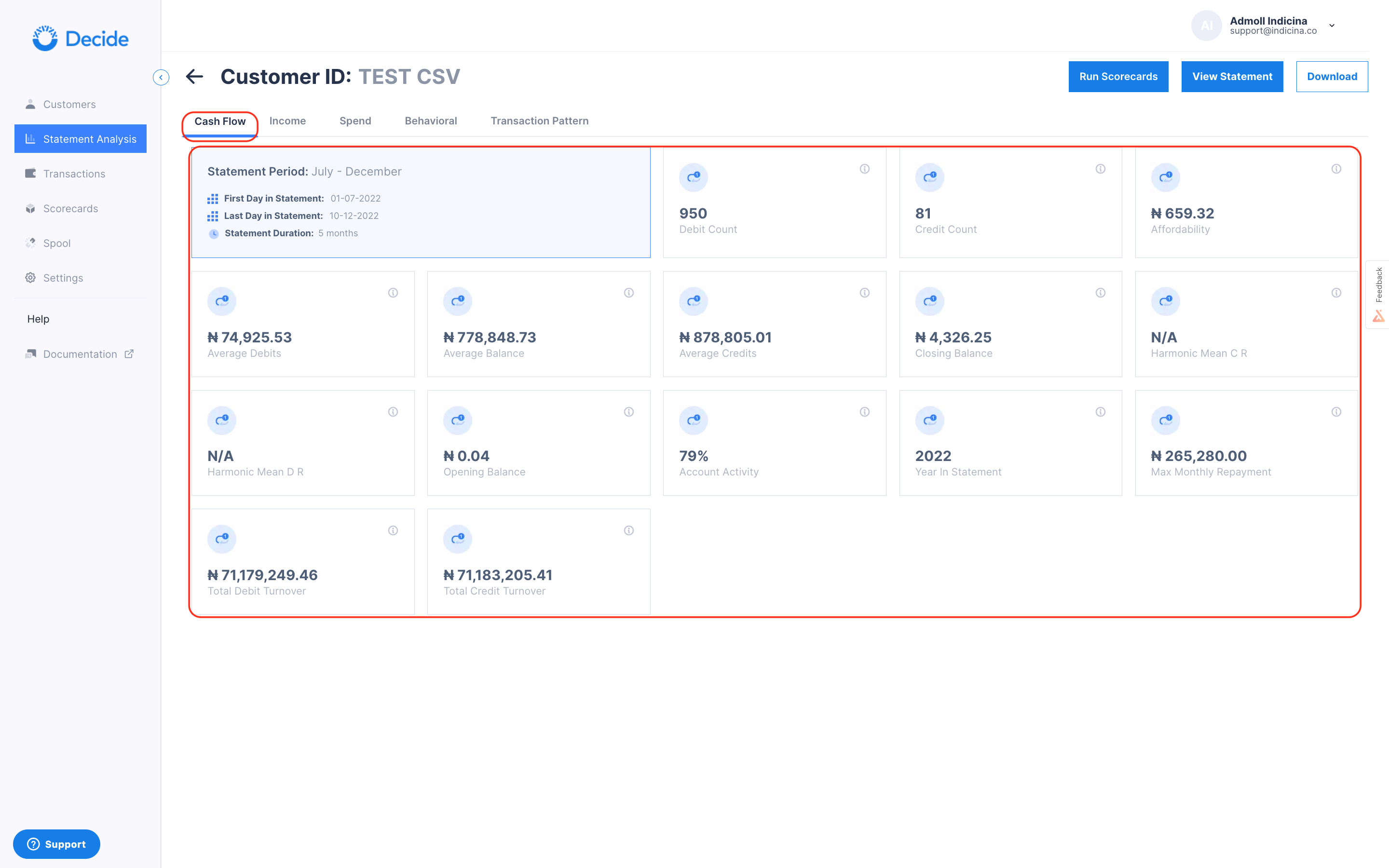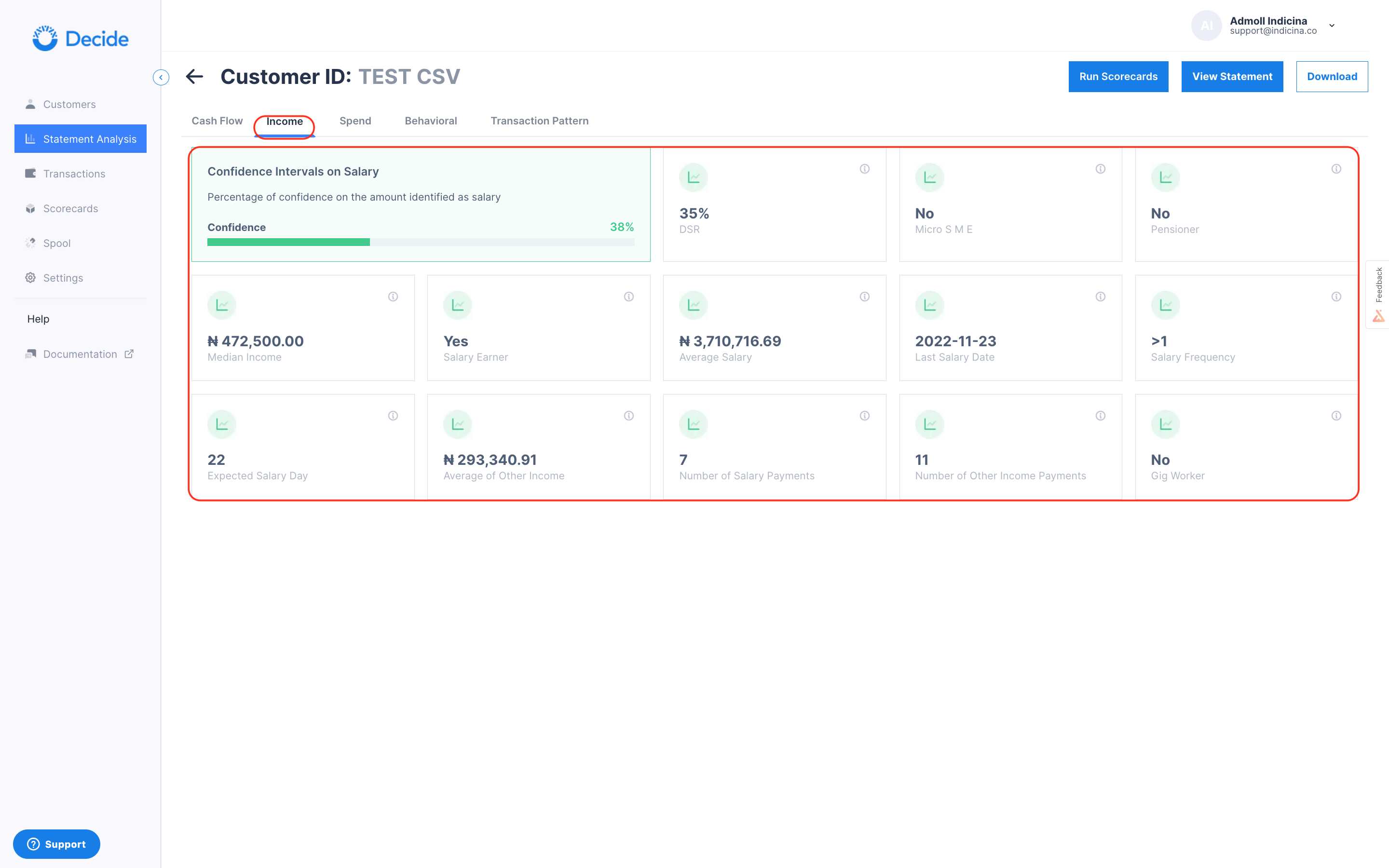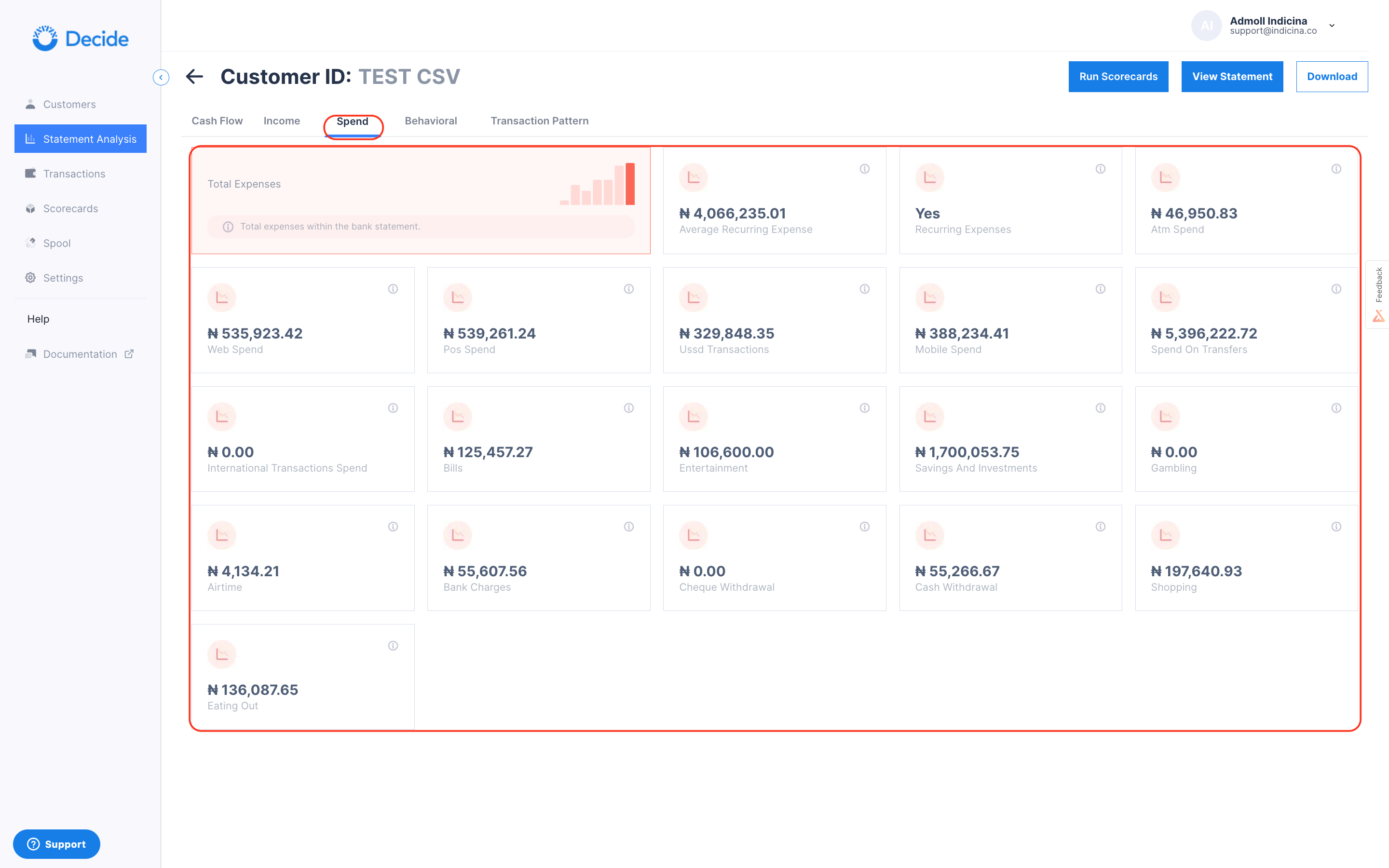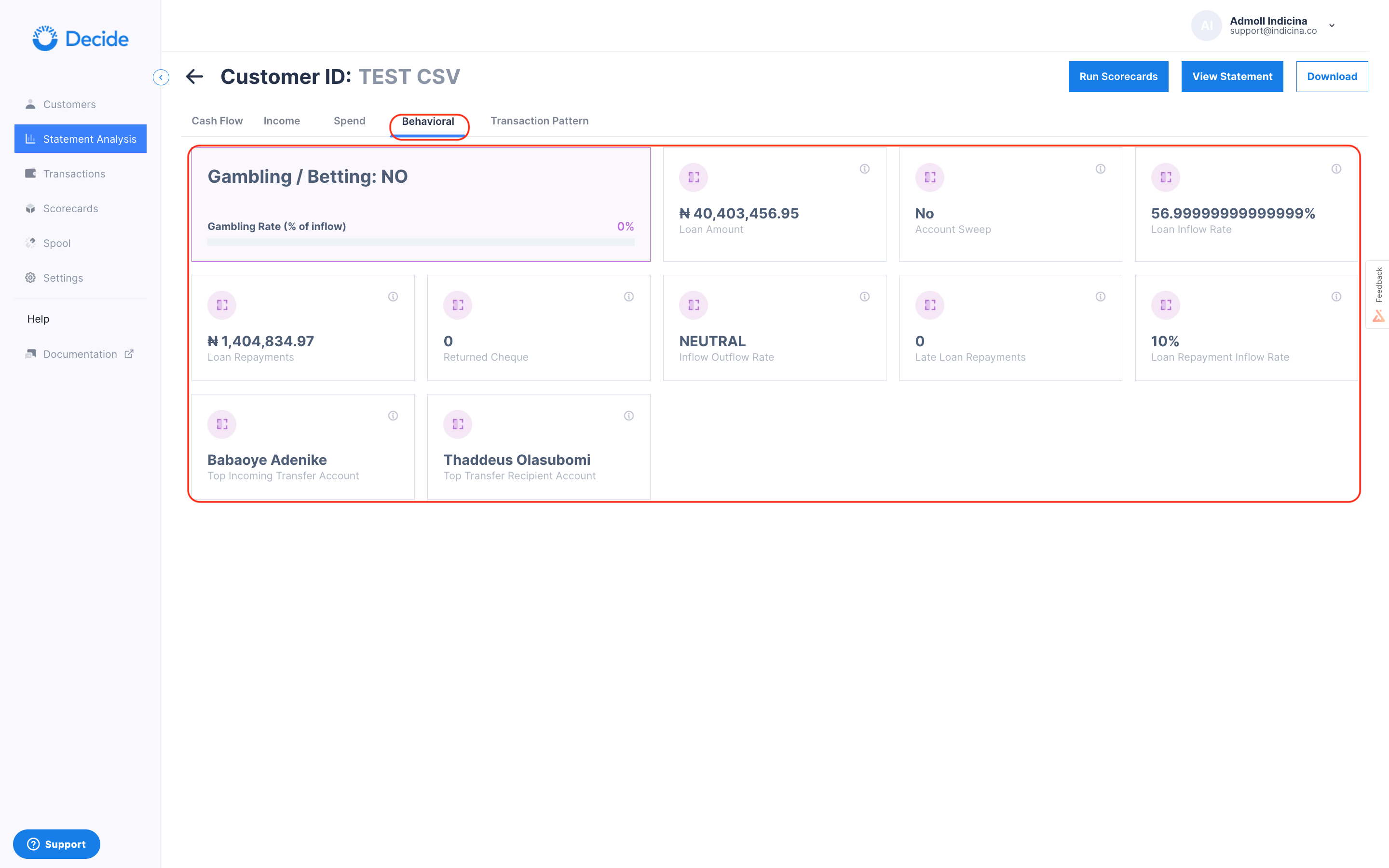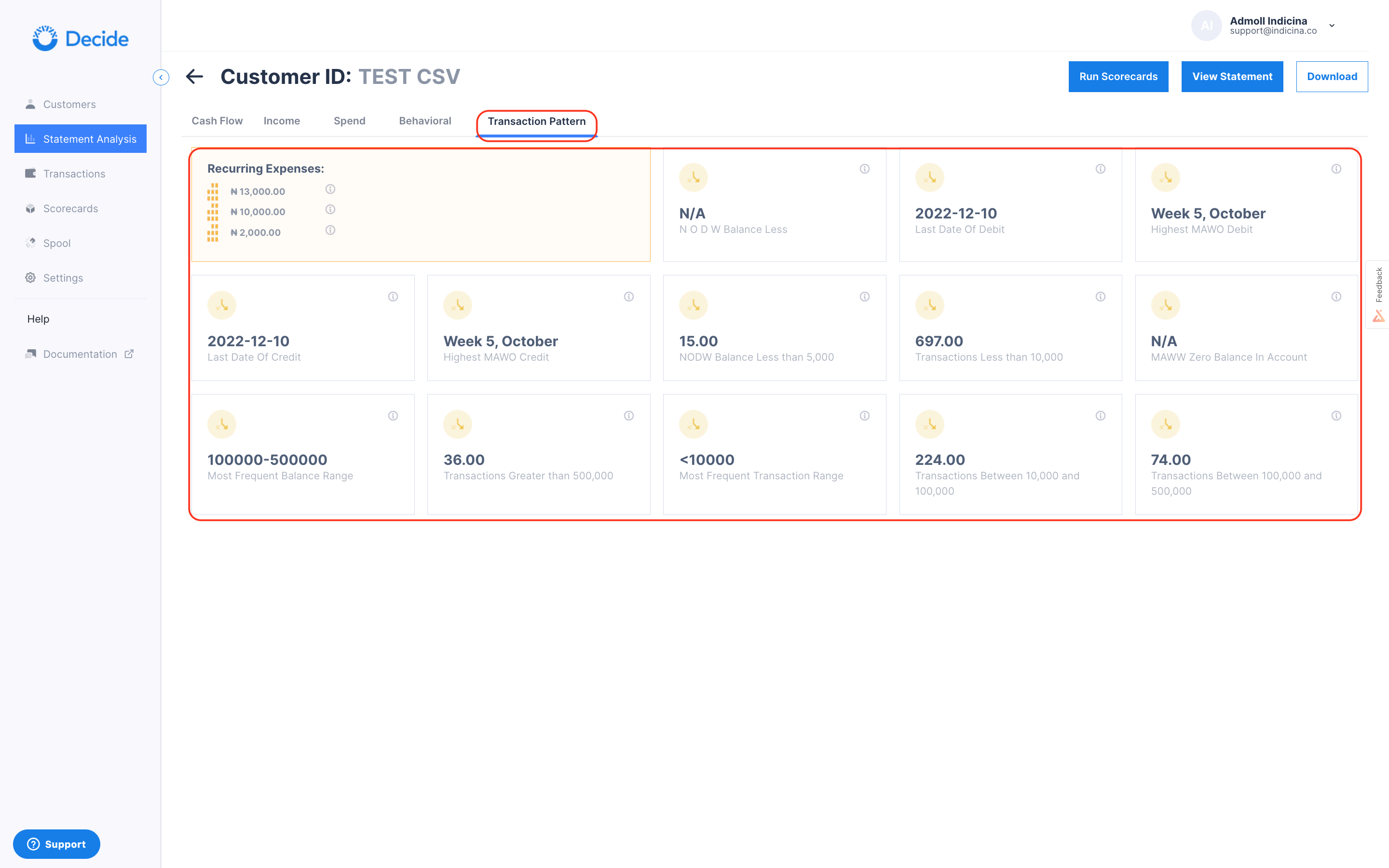The below are the basic steps to analyze a CSV/XLS bank statement via the Dashboard
Step 1: Navigate to the statement analysis on the left-hand side of the interface.
Step 2: Select CSV/XLS after clicking on the "+Analyze Statement" button and designate the type of statement for analysis.
Step 3: Fill out the required fields provided, then proceed by clicking the "Analyze" button.
Step 4: Review the analyzed results to make a creditworthy decision.